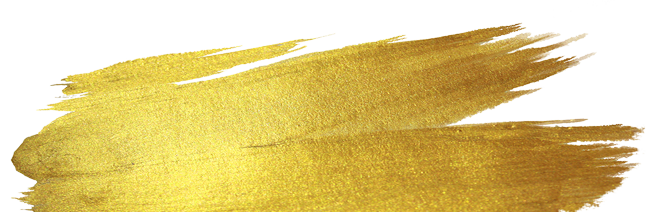Chad’s Blog
Pragmatic Technologies for Life and Business Success®
WYSIWYG – This popular acronym (pronounced “wiz-ee-wig”) has become popular when screen graphic presentations become virtually identical to those when printing or displaying them on the web. For example, the way you design your screen graphic presentation in a word document will be identical if printed or published to the web. I would however like to caution you that a serious issue might exist distorting your web site and creating what I call the WYSINAWYG syndrome. “What you see is NOT ALWAYS what you get.”
When was the last time you or your web development partner decided to test your site to make sure it properly displays and works through the major web browsers and even some older browsers? If you think this may not be a big issue, you should read the rest of this post.
We always attempt to take advantage of the latest in programming languages that is available to us when developing web sites for our clients. We also focus on the latest and greatest in browser technology. I come to realize that this might create serious challenges with individuals using older technologies who are not quick to upgrade their software and Internet browsers.
Below are three screen-capture examples from David Newman’s blog. Notice the books on the right hand side displaying properly in Microsoft Internet Explorer browser (click on images to enlarge):
In the next display using the Mac Safari browser, notice that only four books are showing on the right hand side and several are actually missing:
Below is the example using the Firefox browser, which happens to be my default and favorite browser. Notice that the books are displaying diagonally from right to left and are actually distorting the text of the post:
Here is an interesting chart showing that the most popular browsers are Microsoft IE7, IE6 and Firefox (which is constantly gaining popularity.)
Which brings me to my final point and recommendation that you test your web site(s) using these top browsers as well as Safari. Or you too may be surprised that what you intended to be shown is not correctly shown.