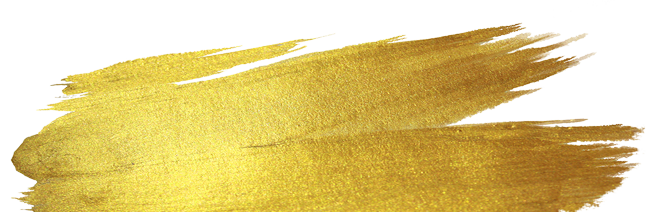Cash flow can either make or break an operation. Although it’s obvious that the most important way to manage an organizations’ cash flow is its ability to collect on open invoices, managing which customer should be extended what credit and which should be extended no credit at all, are mutually important. This article will explore the ways your software could easily control these situations.>
There may be the unfortunate situation that you decide to place an entire account on credit hold. Having a flag to control this case scenario would typically override all other flags and place all orders on immediate credit hold. The most common situation though, is the need for the software to determine if an order should be placed on automatic credit hold. This would allow the credit manager time to investigate whether to “force” the release of the order or to contact the account and notify them of the situation.
To start, designate a flag in your customer master file that will control whether the customer should even be subject to having their orders placed on credit hold evaluation. You may decide to categorize your best and most important customers to never be placed on an account hold and having a flag to control this is very important.
Next, designate a flag to control the logic of placing accounts on credit hold. This logic flag would place orders on credit hold under one of the following situations:
- Is the account over their credit limit?
- Is the account past due?
- Both
This means that if the account is coded as logic 1, their orders will be placed on credit hold if they are over their credit limit. Logic 2 will place their orders on hold if they are past due, and logic 3 if either one is true.
Next, identify the dollar amount each one of your customers will have as their credit limit. As orders are being processed in your system, have your system instantaneously check the order amount against the available credit balance. This balance is calculated by simply subtracting the amount currently due on the account (accounts receivable open amount) from the credit limit.
It is critical that your software notify your staff when orders are placed on credit hold and the reason why. This way your staff can properly communicate the situation with the customer and take immediate action as necessary while properly protecting your assets.
Once an order is placed on credit hold, it immediately appears on the credit manager evaluation screen. This screen is their tool to manage all orders that the system automatically places on credit hold. This screen should provide your credit manager with immediate access to information that enables them to make decisions and take immediate action. Some of the information and action provided on this screen may be:
- Current due and open amount aged properly
- History of all open and closed orders
- Previous payment history
- All ongoing notation and customer communication and the ability to easily type additional notes
- Ability to directly release orders from this screen
Although your software can significantly enhance your ability to efficiently manage your cash flow and accounts status, appropriate human communication is still critical. Armed with all this information, it is the credit manager’s ability to either deny the customer the order or allow it to go through. How they chose to do it, is walking the balance of protecting the organizations assets or building customers for life.